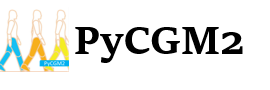NormalizedKinematicsPlotViewer#
- class pyCGM2.Report.Viewers.plotViewers.NormalizedKinematicsPlotViewer(iAnalysis: Analysis, pointLabelSuffix: str | None = None, bodyPart: BodyPartPlot = BodyPartPlot.LowerLimb)#
Viewer for displaying time-normalized kinematics.
This viewer can be used to plot descriptive or consistency plots for different body parts using analysis data.
- Parameters:
iAnalysis (Analysis) – An instance of pyCGM2.Processing.analysis.Analysis containing the analysis results.
pointLabelSuffix (str, optional) – Suffix for point labels in the plot.
bodyPart (enums.BodyPartPlot, optional) – Body part to be plotted. Defaults to enums.BodyPartPlot.LowerLimb.
- __init__(iAnalysis: Analysis, pointLabelSuffix: str | None = None, bodyPart: BodyPartPlot = BodyPartPlot.LowerLimb)#
” Initializes the NormalizedKinematicsPlotViewer.
Methods
__init__(iAnalysis[, pointLabelSuffix, bodyPart])"
Executes the time-normalized kinematics plot.
setAutomaticYlimits(bool)Sets whether Y-axis limits should be auto-adjusted.
setConcretePlotFunction(concreteplotFunction)Sets a concrete plotting function to be used in the viewer.
setNormativeData()Abstract method to set a normative dataset.
setNormativeDataset(iNormativeDataSet)Sets the normative dataset for kinematic comparison.
- plotPanel()#
Executes the time-normalized kinematics plot.
Creates the finalized plot using the analysis data and defined structure.
- setConcretePlotFunction(concreteplotFunction: Callable)#
Sets a concrete plotting function to be used in the viewer.
- Parameters:
concreteplotFunction (Callable) – A plotting function from pyCGM2.Report.plot.
- setNormativeDataset(iNormativeDataSet: NormativeData)#
Sets the normative dataset for kinematic comparison.
- Parameters:
iNormativeDataSet (NormativeData) – An instance of NormativeData for reference in the plot.