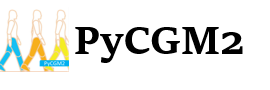pyCGM2.Lib.plot.plot_DescriptiveMuscleLength#
- pyCGM2.Lib.plot.plot_DescriptiveMuscleLength(DATA_PATH: str, analysis: Analysis, normativeDataset: NormativeData, pointLabelSuffix: str | None = None, eventType: str = 'Gait', normalizedSuffix=None, OUT_PATH: str | None = None, exportPdf: bool = False, outputName: str | None = None, show: bool = True, title: str | None = None, exportPng: bool = False, autoYlim: bool = False, analyticalData=None, muscles=None)#
Displays average and standard deviation of time-normalized muscle length outputs.
This function visualizes the muscle length data from an analysis instance, compared against normative datasets. It supports options for normalization, event type specification, and selective muscle analysis.
- Parameters:
DATA_PATH (str) – Path to the data directory.
analysis (Analysis) – An Analysis instance containing muscle length data.
normativeDataset (NormativeData) – A NormativeData instance for comparison.
pointLabelSuffix (Optional[str]) – Suffix previously added to model outputs. Defaults to None.
eventType (str) – Event type to consider (e.g., ‘Gait’). Defaults to ‘Gait’.
normalizedSuffix (Optional[str]) – Suffix for normalized data. Defaults to None.
OUT_PATH (Optional[str]) – Path for saving exported files. Defaults to None.
exportPdf (bool) – If True, exports the plot as a PDF. Defaults to False.
outputName (Optional[str]) – Name of the output file. Defaults to None.
show (bool) – If True, shows the plot using Matplotlib. Defaults to True.
title (Optional[str]) – Title for the plot panel. Defaults to None.
exportPng (bool) – If True, exports the plot as a PNG. Defaults to False.
autoYlim (bool) – If True, sets Y-axis limits automatically. Defaults to False.
analyticalData (Optional[any]) – Additional data for horizontal line plotting. Defaults to None.
muscles (Optional[List[str]]) – Specific muscles to analyze. Defaults to None.
- Returns:
Tuple[List[matplotlib.figure.Figure], List[str]] – A list of Matplotlib figure objects and a list of output filenames.
Examples
>>> figs, filenames = plot_DescriptiveMuscleLength("/data/path", analysisInstance, normativeDataset)