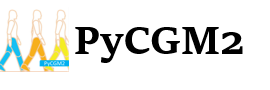pyCGM2.Lib.plot.plot_DescriptiveGRF#
- pyCGM2.Lib.plot.plot_DescriptiveGRF(DATA_PATH: str, analysis: Analysis, normativeDataset: NormativeData, pointLabelSuffix: str | None = None, eventType: str = 'Gait', OUT_PATH: str | None = None, exportPdf: bool = False, outputName: str | None = None, show: bool = True, title: str | None = None, exportPng: bool = False, autoYlim: bool = False)#
display average and standard deviation of time-normalized ground reaction force.
- Parameters:
DATA_PATH (str) – path to your data
analysis (pyCGM2.Processing.analysis.Analysis) – analysis instance.
bodyPart (str) – body part (choice : LowerLimb, Trunk, UpperLimb)
normativeDataset (pyCGM2.Report.normativeDatasets.NormativeData) – normative data instance.
pointLabelSuffix (str) – suffix previously added to your model outputs.
eventType (str) – [Optional, “Gait”]. event type. By default cycle is defined from foot strike. Gait searched for the foot off events.
OUT_PATH (str) – path to your ouput folder
exportPdf (bool) – export as pdf
outputName (str) – name of the output filename.
show (bool) – show matplotlib figure.
title (str) – modify the plot panel title.
exportPng (bool) – export as png.
autoYlim (bool) – ignore predefined Y-axis boundaries
Examples:
plot_DescriptiveKinematic("c:\mydata\",analysisInstance,"LowerLimb",normativeInstance)